Rachel Cherry (WP Campus)

Rachel Cherry is the Director of WP Campus and a freelance software engineer and consultant with with over ten years of experience in back and front-end web development and digital design. Her main areas of focus include accessibility, higher education, and WordPress.
Transcript
Aaron [00:01]: Hello, this is Aaron.
Micah [00:02] And I’m Micah and you’re listening to the WP square one podcast. With us today is Rachel Cherry from WP campus. She is the director there. Welcome, Rachel.
Rachel [00:12]: Hi. Thanks for having me.
Aaron [00:17]: Yeah, no problem. Thank you. Tell us a little, a little bit about yourself.
Rachel [00:21]: Yeah. Let’s see. I am a freelance software engineer, so I spend a lot of time working in the WordPress space. I have a pretty long history in the world of higher education right now. My pretty much only client full time is a university. So I do a lot of work in that space in various ways. I do a lot of work in sit and accessibility, so I focus a lot on that. I do a lot of audits and cleanup and development and training and stuff. And then in my spare time, I am the director of that, of WP campus, which is an organization for people that use WordPress in higher education. So we try to provide resources and we plan conferences where people can come and talk about how they’re using WordPress in the space. And we also focus a lot on accessibility and talk about how people are addressing accessibility problems and so yeah, it’s a pretty fun group to hang around with. Other than that, I live in New York the state, not the city. And just enjoy, you know, giving back to the internet community at large.
Aaron [01:47]: Nice. Made me think, so right near my house, is a university called Reinhardt university. And they actually reached out to me, I think it was last week and was saying, Hey, we are really close to having good accessibility standards. Can you help us? And I was, I was like, I wish I could. So I’ve never, never dealt with accessibility in the aspect of like trying to implement good standards. How, how do you deal with that and what, what kind of brought you into that field?
Rachel [02:32]: So I got started in accessibility because of higher ed. A lot of disability is a pretty large focus there. And due to section 508, which is a United States law that basically says if you’re, if you’re kind of tied to any federal agencies and then you have to provide accessible technology. And it’s not just websites, it’s everything from you know, digital from like kiosks on your campus and even down to like using printers. And so when you’re working in higher ed and you work at a public institution generally then you fall under section 508 most of the time. And so it does become part of your everyday process to audit what you’re doing to make sure that it meets the standard and a section and 508 is basically their standards for the web are essentially WCAB 2.0 AA which is a certain set of rules that you must follow.
Rachel [03:37]: And what happens for a lot of universities is they’ll receive complaints if not straight out lawsuits. But usually it starts out with an OCR complaint, which is the office of civil rights. We’ll complain about an inaccessible technology. The university will be given so much time to fix it. And then if they don’t fix it in that time, then it usually turns into lawsuits or fines, things like that. A lot of universities can do the work to address it. Unfortunately, there’s been some instances where universities have just taken down technology because they didn’t have the resources to fix it. And so that’s where I got my start in it. And that’s the university that I’m working for now, they hired me to do a big WordPress migration, but then once that was complete to help them fix their accessibility issues. So I really do enjoy working on these types of projects.
Rachel [04:31]: It’s, it’s an interesting look into the web as a whole. If, if you’re familiar with accessibility, it, it basically means making sure your website is usable and not just by those of us who could use a keyboard and can use a mouse and can see the screen, but by all users. Especially if you can’t see a screen or you can’t hear audio coming from a website, you can’t hear the audio coming from videos and you can’t see, you know, the content on the screen, you’re dependent on a device to read it aloud to you. So it’s making sure that your website is usable by all users. And in sadly, a lot of accessibility issues are basically people just building websites and correctly and a lot of websites, I mean the web works in a way where, you know, you’re supposed to use certain HTML markup.
Rachel [05:28]: That means very specific things. And thankfully with the creation of like HTML five and the spec got updated and now HTML can give even more information to the browser. And ultimately the browser is fed into a, what’s known as an accessibility API, which is then fed to assistive devices. Like for example, screen readers. And so usually when problems arise, the screen reader can’t parse your website correctly. It’s, most of the time it’s because your website is programmed incorrectly. It’s not using HTML correctly. It’s not using HTML the way it’s intended to be used because a lot of developers, there’s a lot of flexibility in the web nowadays, especially with things like Java script coming in and you can modify things and you CSS to modify things and it works for you. So you push it to production and instead of me and making sure that it’s a valid way to do it.
Rachel [06:32]: And then that’s when your website becomes inaccessible because devices can’t read your website correctly cause they don’t understand what you’re trying to do or say. And a very common example to paint a better picture is a lot of doves will use you know, things like span elements or div elements and then add in JavaScript to make them act like buttons. And because you can go in easily with Java script and say, add an event listener that when a user clicks this div, it will do something. And instead of, you know, using a button element and what it’s intended for, which is to convey that this element is, has an action attached to it. And so, so then you know, it’s just the devices and the webbing, you know, web browsers and whatever, you know, they, they’re not parsing that information correctly. And then your website is inaccessible.
Rachel [07:32]: Also, you introduce problems like dibs aren’t meant to be, we clicked per se. And so therefore your keyboard can’t tap to a div. And so you are removing, you’re introducing an accessibility barrier for users who can’t use a mouse and dependent upon keyboards or other assistive devices that kind of behave like keyboards and they tab through your website. If you’re, you can’t tab to an item, you can’t, if you can’t engage with an item on your website with a keyboard alone, then your website is inaccessible. So it’s a lot of stuff like that. It’s a lot of education and it’s you know, a lot of what I do is, is kind of going into university and they’ve hired some agency to build them, this whole thing. And the agency never really checked for accessibility. And then, you know, they have to pay, you know, even more money to have someone like me come in and fix it.
Rachel [08:29]: And that’s, that’s frustrating. And you know, I would rather them spend that money to educate people and set. So it’s a lot of what I do is a lot of education and trying to make people understand that ultimately accessibility is not this feature you add onto a site. It’s, it’s a baseline for how your site should be built because if your site is accessible, then it was built correctly from the start. So I’m a, I, yeah, I talk about accessibility a lot. And it is it’s interesting as a web professional to look at our field and especially, you know, even inside communities such as WordPress where a lot of people got into building websites and they’re not necessarily website professionals, but they’re using this platform because it’s easy to put together a website and there’s, you know, it’s, there’s not often a focus on, you know, is your website accessible?
Rachel [09:30]: It’s, you know, it’s more like, Oh, I found this plugin and I could easily install it and throw it up and on my website. And because they’re not a website professional, they’re not thinking about these types of things and they’re creating inaccessible experiences that are, you know, that are ultimately affecting their user experience on their website. And on that note, more and more while businesses in general are not required by law, more and more, we are seeing civil suits where a lot of businesses are getting sued for the state of accessibility of their website because ultimately you are creating the business. And just because you are creating it on the internet and not necessarily at a brick and mortar store, it does not mean that you shouldn’t create a usable experience. And so a lot of people are seeing civil suits and a lot of people are losing them or they’re having to settle. And so it’s an interesting kind of industry to work in and work within and see the problems and try to come up with ways to address them.
Micah [10:40]: Yeah, I think a lot of people don’t realize that simple things like the color scheme on your website can affect the readability for people who are color blind. And that’s a very significant portion of people. So little things like that. So one of the things that I was curious about when it comes to WordPress, I know we have themes and plugins and things and assuming that all of those things are doing accessibility perfectly, it’s still possible for me as a user to go in and mess up a particular block of content because I tried to customize it a particular way to do something. So do you have any tools or processes for dealing with people who go in and create content that’s not accessible?
Rachel [11:34]: Yeah. So what I usually, you know, recommend for people; a lot of the universities that I work with, they have tools that scan for these things. So SiteImprove is a popular one and there are a few others. It’s a growing industry. So there’s lots of tools where you can set up quality assurance tools that will scan your websites and find this content. But in going back to say, you know, random user going into the WordPress admin and editing, there’s a growing list of plugins that you can find that will help you scan the content blob as we call it. And, but also what I do recommend for people a lot of time is, is a big focus on education for educating users but also providing like checklists.
Rachel [12:27]: Like before you published, did you adult attributes to your images? Did you include any kind of video or audio? Does that have a caption? Does it have captions or a transcript? And doing things like this before people publish and getting them in the mindset of, of what it means to create accessible content and things to look out for can really make a big difference. Like that can be a pretty, pretty short to medium sized checklist. And they have to read that before they publish and they think about that going forward. I think that’s a good first step that you can do, especially if you just have a lot of, you have a lot of ed, you’ll have, you have a lot of editors that aren’t really web people. Like you see that a lot in higher ed in the sense of you have a, there’s a lot of duty, what did we call it?
Rachel [13:20]: It’s like duties as a, I forget there’s a common phrase in higher ed , but basically the premise is a lot of people in higher ed wear like four or five hats and it’s not really part of their job description, but they had to do it because limited resources or whatever. And so you see a lot in higher ed where you have, you know, random administrative assistant updating the website and so, you know, we can’t necessarily, you know, expect administrative assistant who already has two or three of their jobs. They just completely understand accessibility. So we have to put in tools and we have to put in mechanisms and kind of barriers to entry, sort of speak to and basically you implement governance. And so like at one university, a recent university that I worked with, they implemented, you know, governance when it came to adding PDFs to the site because PDFs are huge in higher ed and they’re really hard slash they’re really difficult to make accessible, not impossible but difficult.
Rachel [14:22]: And majority of the time it’s content that could just go on a webpage. And so, you know, they created an a barrier to entry in the sense of if you want to put a PDF on the site, then you have to send it, you know, to this person who will scan it and make sure it’s accessible and then they’ll put it on the site. Because the alternative was, you know, we all these people with access to the site and they’re not web professionals and they don’t really understand how to make websites and, but they do understand how to go in Microsoft word and export to a PDF and then add that to the media library and they’re done, their jobs done and they, and they can move on. So sometimes you do have to implement processes like that to keep an accessible website. In the face of a lot of editors who aren’t web professionals.
Rachel [15:12]: So I usually recommend the first step is, you know, checklist, make sure you have some processes and then make sure you have processes for scanning the front end of your site. It’s really hard to get to just looking when you’re in the admin looking at the editor all by itself, it’s really hard slash almost impossible to get a full picture of the accessibility. Yes, you can check for like image alt attributes and you can be like, Hey, I have a video here. Does it have captions? But the best way to get a full picture of the accessibility of that page is too loaded on the front end is to hit publish, open the permalink and run an accessibility tool that scans the whole page and gets the full picture. So with that in mind, there are lots of tools you can use.
Rachel [16:01]: There are lots of in-browser tools you can use. The one that I often use and recommend is a tool called Axe that’s made by a company named Deque. You can, it has a Google Chrome extension. It also has, if you’re a developer has some Java script you can use to run the site and it will give you a better picture inside the browser for without having to download extra tools. If you use Chrome to get the full picture of the accessibility of a particular page. You can also, what I do recommend kind of pro chip to people, if you’re buying a WordPress theme or a plugin that that does front end output, for example, a forms plugin, you know, find their demo page and you use these in-browser tools to test that page to see how good it is.
Rachel [16:56]: Like how, you know, how much this plugin cares, how well it is. Obviously, you know, there’s there’s some wiggle room in that, but it’s usually a good indicator of whether or not this theme or this plugin is something that is, is accessible and would be a good purchase. Any other tools? There’s a good variety of tools on the WP campus website. We have a resources section that has an accessibility page and if you’re really interested in tools, I keep that page fairly up to date with, with a variety of testing tools and articles. As Micah mentioned, color contrast is a big thing and there’s lots of tools that you can use that will check color contrast and whether or not it’s accessible. You put in the foreground color, text and you put in the background color and it will even tell you at which size the font should be to be accessible. So they’re really helpful. And so I’d definitely recommend checking out that page and then testing a few different tools to see what fits best in your workflow. Cause there are tools for the developers, there are command line tools, you know, all the way to just someone who can use Google Chrome and can put on Axe and hit a button. So definitely check that out.
Micah [18:20]: So on WP campus, I know you do the WP Campus events. What else does WP Campus do?
Rachel [18:34]: Yeah, we, we have two conferences every year. We have a in-person one in the summer and we have an online conference in the end of January. And so that’s, it’s not, it’s not too different from a WordCamp type event. It’s usually, we usually start the events off at the in person one is a, we start my day off with workshops and then we have two days of varying types of formats from lectures to panels to group discussions. And that’s our, that’s our big, big event that we have every year. We just had this year’s event in Portland, Oregon, and that was tons of fun. Next year we’re going, it’s, we’re still tying down the details. We haven’t made the official announcement, but we’re very casually telling people that we’re going to be in new Orleans next year. So we’re really excited about that. And that’ll be our fifth year anniversary.
Rachel [19:28]: So that’s exciting. The a, the virtual one is, is what it sounds like. It’s a virtual one day event where we have two or three rooms of talks and people can attend from all over the world. Which is really great for people in our community that can’t come to the in person one. We record all of our sessions and post them online. We’re working on that right now from Portland to make sure they’re captioned and made available online. And the rest of the year we’re, we’re fairly active in Slack and it’s a great place to hop in and talk about what you’re working on and ask for advice, ask for questions. We’re strategic partners with an organization called high ed web, which is kind of like, it sounds, it’s an association for web professionals that make websites for higher education. So they’re a great group and we work with them on a few projects.
Rachel [20:21]: And then we have, we have internal initiatives. We have you know, one, one of our big projects this last year was the Gutenberg audit, the Gutenberg accessibility audit, excuse me. And so that was a big initiative that our community took on. And so we do, we do look for ways like that, like with the audit that we can give back to not only the higher community, but the WordPress community and how we can provide resources for a higher education and WordPress. And so we’re, we’re working on, you know, a few ideas now for what’s next. And you know, we talk about things like, Oh, should we make a jobs board? And, you know, we were just constantly just trying to, you know, do do and provide for, you know, people in our community and giving back in that way. So that’s kind of a pretty good big picture of, you know, what we are and what we do.
Rachel [21:20]: And we are, we are looking to the future of like, what’s next for our group and thinking of ways that we can, can, we can add more focus on accessibility and you know, even talking about ways that we can just give more to the general open source community you know, even outside of WordPress. So that’s just kind of yeah, it’s a fun group. If you’re in higher ed or even if you’re not, we encourage people to come hang out and chit chat with us. As long as you know you’re, you want to contribute to the group, you’re welcome. We a lot of, a lot of times I get asked, you know, how can you know someone not in higher ed contribute to the group and on a vein of business owners, we do, you know, a lot of people in higher ed do need products and services.
Rachel [22:11]: They need help making making plugins and making themes and coming up with solutions for their, you know, very particular needs. I usually describe higher ed as an enterprise on a budget. And so there’s, it’s a, it’s a very interesting community to be a part of because you are looking at a lot of people that are having to use WordPress and other solutions on an enterprise scale. They are managing thousands of websites. Their higher ed is a great use case for multisite. You’ll see a lot of people that are just using one multisite platform running thousands upon thousands of websites. And it’s pretty, it’s pretty neat. And so if you are looking, you know, to make a product or something, you know, there’s use cases there where if you want to be involved in and come and kind of put your ear to the, I forget what that phrase is, but come in and join and had conversations and see, you know, where there might be needs that you could, you know, provide for. I’m always, you know, we’re always welcome for people that just want to come and give back in that way.
Micah [23:29]: So one of the things that I was kinda curious about is, I know you started out in higher ed. But what, what caused you to really want to get into or create an organization to help out Higher ed? I mean, I think there’s an obvious conclusion there, but what, you know, what was it that that caused that action to take place and so on?
Rachel [23:58]: Yeah. I’ve been in higher ed since 2007 and 2011 is when I started using WordPress. I switched jobs and started working at a, the university of Alabama, which is my Alma mater. And basically the job description was like, we need a WordPress developer. And so you have to learn WordPress. And I had never touched WordPress before that job. And so I had like six months to migrate an entire college onto the platform and design their theme and build all their plugins they needed and migrate all their content, redesign their information architecture all by myself. And so I always tell people it wasn’t pretty, but it worked. And then pretty came later when I had more time to like sit, sit back and look at WordPress and figure out, you know, the pretty correct way to do things.
Rachel [24:56]: You know, I probably didn’t, you know, use enqueue scripts like I should, stuff like that. I just didn’t have the time to really figure out the WordPress way. And so that was kind of my, I dove in the deep end of WordPress and I started going to WordCamps. I think later that year, I think, I think I went to working at Birmingham that same year, but I’m not confident. And WordCamps are fine and I still, you know, we’ll go to them every now and then, but I always kind of left feeling like something was missing. And you basically, no one was talking about the kind of stuff that I wanted to talk about and the kind of projects that I work on. And I don’t think that’s a too uncommon, you know, thought about the camps because the camps aren’t really made to be that specific.
Rachel [25:45]: There are kind of made to be very broad and kind of flexible like that. And so, I mean it’s not the end of the world obviously, but it’s, you know, it’s just kinda like, I wanted something more. And I think it wasn’t until 2015 that it was the first year that they did WordCamp US and the one in Philadelphia and the first one in Philadelphia and they were tweeting, they had made some announcement, I don’t remember the announcement, but they, people started using the hashtag for the first time, which was WordCamp us written out. And so you see where I’m going with this. So someone made a comment that when you see WordCamp us spelled out like that and that it makes them think of Word Campus. And that’s when the light bulb just came on. Like, man, wouldn’t that be amazing if we could have a WordCamp devoted or focused on higher education.
Rachel [26:52]: And then Word Campus was born and that was our original name was Word Campus. People raise some concerns about confusion and I said, fine, we’ll get a new name. And we voted at that point. We had enough people already joined together. We voted on a new name and WP campus was born. And it was great. I mean, when Word Campus, when the initial idea came out, I set up, I bought wordcampus.org, which I don’t really know what happened to that domain, but I bought that and set up a landing page in a Slack and people just came in and we just started chatting about the potential and what we could do and what would an event look like and where would it be. And we really started laying the groundwork, you know, for what we wanted. You know what I clearly, you know, was not the only person who, who saw a need that wasn’t being met.
Rachel [27:53]: And so we all sought out to fill that need. And here we are four years late actually at this point. Yeah, four years later, we just celebrated last weekend, it was an August of 2015 when this happened. So we just celebrated our four year anniversary. And and that’s what we do still to this day. We meet every Thursday and we talk about things we want to do and w what we’re doing and whether or not we think it’s helpful or we’re working on a new community survey right now to send out to people and, and it’s a, yeah, it’s a great group and it’s a lot of people do comment about, you know, people come to our events and whether or not you’re even in higher ed, they’ll, they’ll comment, make comments to me about how, how different it feels.
Rachel [28:44]: And I think that doesn’t necessarily, you know, it’s not unique to us. I think that’s, I think a lot of that just stems from, you know, the idea of kind of finding your, finding your family in that sense of like having an event with other people who are just kind of the value that comes out of these more niche WordPress events compared to WordCamps where you can meet people who are doing what you’re doing and talking about what you’re wanting to talk about and sharing their knowledge with you and you can share it in return. And there is something special about that. So it is a pretty great group. And I look back and I mean I wouldn’t change anything we’ve done for the world and I’m super excited about that day. And at that, at that point when I got started, I had already been kind of bitten a little bit by the conference planning bug I had.
Rachel [29:38]: I had planned, I just actually finished planning my first conference that, so I do enjoy like I’m a developer by trade, but I, but a lot of, I do find a lot of fun and challenge and interest in things like community planning and event planning. And so on the one side it’s like, it’s a side project that brings me a lot of new skills and a lot of new mindset and you know, in training for, you know, who knows what future jobs, you know, that I could come and future businesses that I could bloom out of all of this and things like that. And so you know, I hope people, you know, take some inspiration away from that, that these side projects that you can find and build and these communities you can build or projects that you can build. You know, I may not necessarily, you know, bring you income, sorta speak out the beginning or actually in my case, never, I don’t draw any income from campus, but that’s a personal choice that, that there’s lots of, you know, otherwise value and potential and future and yeah, it’s way a lot of fun.
Micah [30:54]: Aaron, were you going to say something?
Aaron [30:55]: Well, I was just gonna I was gonna shift it just a little bit and hit the the reason we exist and the question we ask. So it was, you knew it was coming. So but although I know you, this has I guess WP campus, has it been around for, you know, 20 years or anything here while WordPress hasn’t either, but nonetheless you know, in, in the, you know, since you started doing a WB campus or even just in your career, I guess is there anything in particular you know, that if you could go back to square one you know, what, what could you, or what would you do differently?
Rachel [32:05]: There’s definitely a few things that I would do differently with Campus in the sense of some of our processes. We, we are working now to instill some and to instill more governance. And I wish if I could go back, I would lay that foundation more so from the beginning and the sense that I know one of my personal, you know, whether you want to call it a problem or not, is that I start these communities and I have a certain personality that is for lack of a better way to describe it, a little workaholicy and it’s, that’s a negative connotation. But I put a lot of myself is a better way to describe it. I put a lot on myself into these projects because I’m very passionate about them. And in what that creates in turn though is a project and a lot of processes and things that rely on me because I set them up and I’m the only one that ever does it or it takes care of it because I just, in my mind it’s like, Oh well I’ll just do it and get it done and move on.
Rachel [33:18]: And that’s not healthy for the long term because what a, what if something did happen to me, you know, they would figure it out. Campus people can’t think campus would live on and they’d figured out, but it would be a struggle. And I don’t want to be that struggle for them. I want campus to be healthy and sustainable. So I think about things like that. And I think about right now as far as as far as our processes go and how we make decisions and what we work on and things like that. We don’t, we
Rachel [33:55]: At the end of the day, you know, I make the decisions for, you know, for the locally term we like to use as the benevolent dictator model in that sense. With that said, I’d make decisions based upon lots of, lots of, you know, feedback and discussions and meetings and whatever. But, you know, we would like to, you know, work on that and, you know, figure out and how to expand that model and make it make it healthier and more sustainable. And you know, and so if I could go back for square one, I would implement a healthier governance model from the beginning because it’s not impossible to do now, but it’s obviously more challenging because we’re having to, you know, do, we’re having to work on this kind of stuff while we’re trying to also work on the other 10 other things that we’re wanting to do all on the backs of volunteer time.
Rachel [34:51]: And it’s a challenge. So that’s what I would do on a, on a personal level, if I could go back to square one as far as like my career and stuff. I think a similar vein in the sense of having more processes. I I spend, I S I spend too much time, like I do, how do I say this? Like, I, I definitely take a lot, I take too much on and I’m definitely working on that and ha being able to say no and I, but you know, throughout a history of just saying yes and wanting to do too many things, you know, you get into the weeds and you are just trying to get stuff done and it’s very important to take a state step back and kind of look at, you know, how you’re doing things and is there a more efficient way to do things and things that can help you take less time to do things and things that can help you manage your, to do list better and now get, forget about things and stuff like that.
Rachel [35:53]: And so the more you can think about that stuff going in before you get into the weeds is definitely better for you as a professional of any kind w no matter what you’re doing. But I probably also do a little bit more research on this isn’t August, not a square one thing, but I have lots of like business ideas and project ideas. But generally what holds me back is like I have, I don’t have any like business education and like what that looks like. And so I get a little paralyzed by, you know, for lack of by, by the unknowns of that and what that looks like. And you know, cause it can be a little scary, all the legal ease, all that kinds of stuff. So it’s not really a square one thing I can do that now, but coming back on the same topic is that I’m in the middle of doing 40 different things and so now I have to make the time to go, I’m doing that.
Rachel [36:51]: So processes are really important and and saying no, it was really important. And understanding your limitations and even if your limitation is purely time is really important and to your mental health and your productivity and professional you know, health as well. I, when I was living in California, I just, I had to stop at a certain, I kinda hit a wall and I basically just kinda had to be like, you need to make a priority on, you know, friendships and social time and you make a priority on exercise and, you know, and having that PR, even like the process like that, like, here are my priorities and have I focused on my priorities today? Nope. Well, it’s time to go do that for a little while and stepping back is, is also really important and something that people kind of have to figure out on their own. I think.
Aaron [37:47]: Yeah, I think being more intentional you know, is something that I wish I had thought about a long time ago. Just, you know, specifically like with my time, like I just had a thing with my kids, you know, where I said, you know, I understand you needed me to pick you up and you weren’t ready. You didn’t come to the door. I didn’t ring the door or I rang the door. It was a long family, a story here. And I had to leave because no one was there for me to pick up my kid. And time is all you have. You can’t get more of it. You can’t buy more of it, you know, and you have to be really, you know, careful.
Aaron [38:36]: You know, how you, how you spend it. And especially like with, with you know, friendships you know, pick, pick good friends, you know, that respect your time. You know, and let’s just sh not just, you know, friendships, it’s business, you know opportunities, you know make sure that they respect your time too. And that’s, it’s hard to to learn all of that stuff. I feel like some old wise man, you know. But it’s just like I’ve, you know, been doing web stuff for a very long time now, so I can I agree with you on, on all of those points. So especially the processes side of things. So well how can we get in touch with you if we needed, needed your services or needed your help?
Rachel [39:26]: Yeah. you can find most of my information on my website, which is bamadesigner.com Which is really funny cause I am not really a designer and nor do I live in Alabama anymore. But I’ve, I’ve had that handle since I was like 14 or 15 years old. And when I was growing up I wanted to be a graphic designer, which I do. I have a bachelor’s degree in studio art and graphic design so and and so that’s where that handle was born. I grew up in Alabama, so bamadesigner.com is my website and which is pretty much also my handle on most things. Internet, socially, Twitter and the like. And they have a contact form on there. If you want to message me, I, if you want to get involved in WP Campus, you can go to our website, wpcampus.org and click the get involved button and that will get you into our Slack.
Rachel [40:22]: And that’s where most of the action takes place. We’re always working on so much stuff. We’re beginning to work on redesigning the website. I’ve wanted to redesign it since day one. It’s, we’ve kind of outgrown the design that I made for it. And so we’re working on that and we’re working on some more information on the website about our community and working on something fun we’re working on right now is a page on the website about Slack and how we use it. And we already have a code of conduct which refers to Slack, but the page will kind of tell you here’s how we work and the best way to take advantage of Slack and have fun with emojis. Cause we love emojis and it’s a really fun group and it’s pretty chill and casual.
Rachel [41:10]: And it’s rare that someone comes in and asks a question that they don’t get a response to, so join us. And so that’s a fun page to build. I imagine we’ll have some fun with some Slack emojis on our website, but so yeah, you can join us on there. Follow us on Twitter. Check out our next online event or com or submit a proposal. We would love to have you speak and maybe join us in new Orleans, which I love New Orleans, and I’m super excited about next year’s event. And you know, I get the I begrudgingly accept the role of going to new Orleans ahead of time to scope it out. I know it’s a tough job. It’s a hard life. But so yeah reach out to me and I’m usually available in some shape, form, or fashion.
Aaron [42:03]: Awesome. Well, thank you for your time.